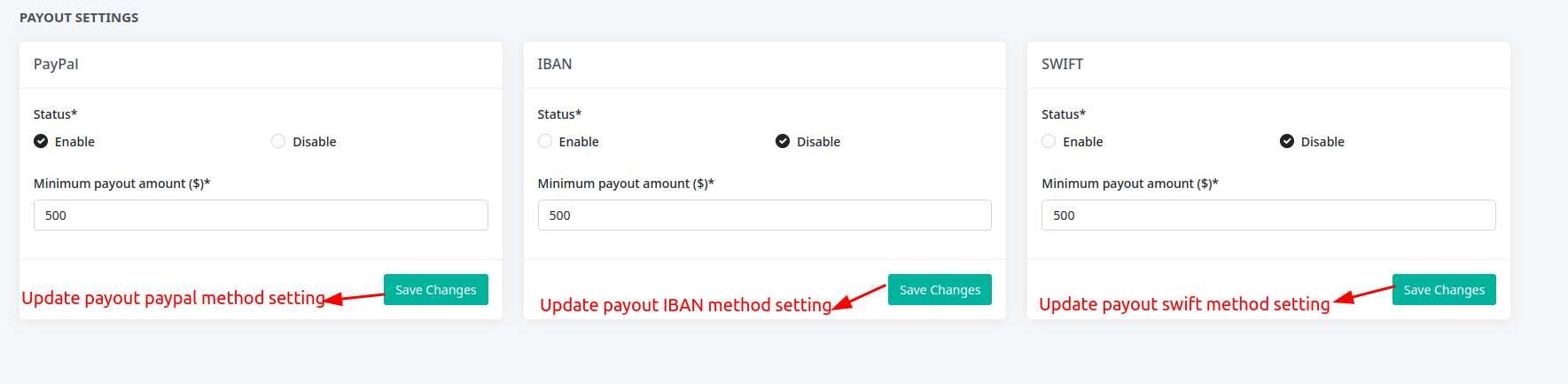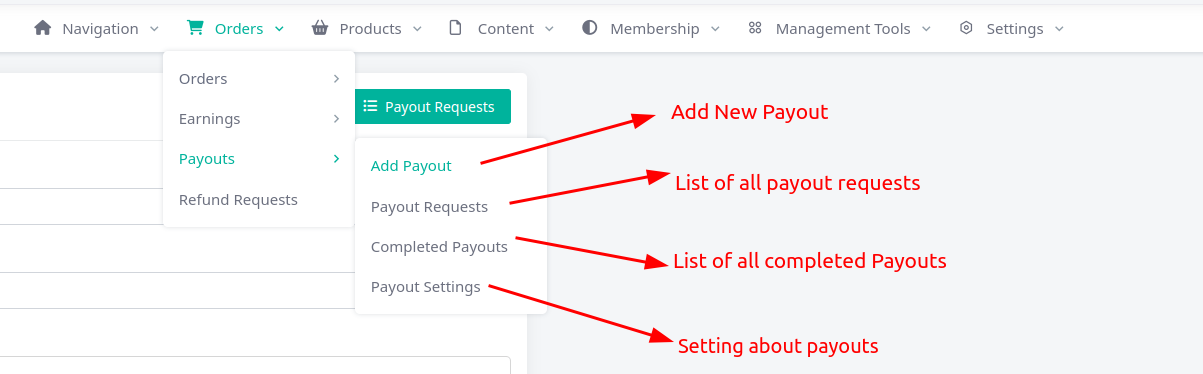
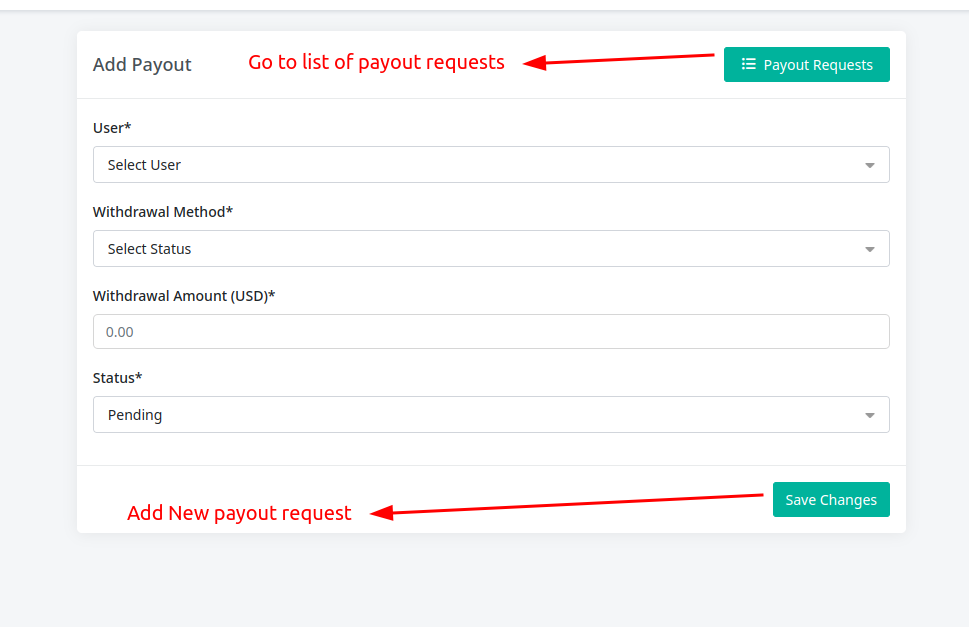
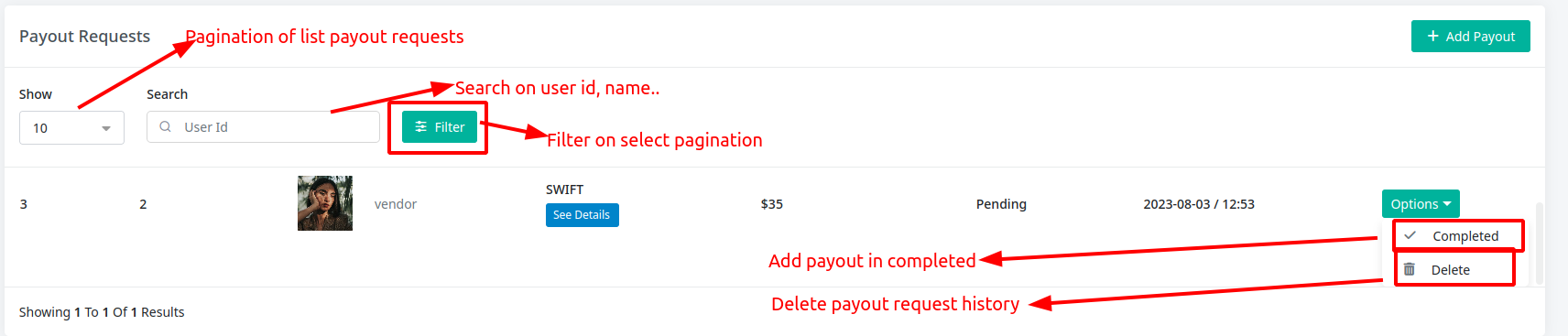
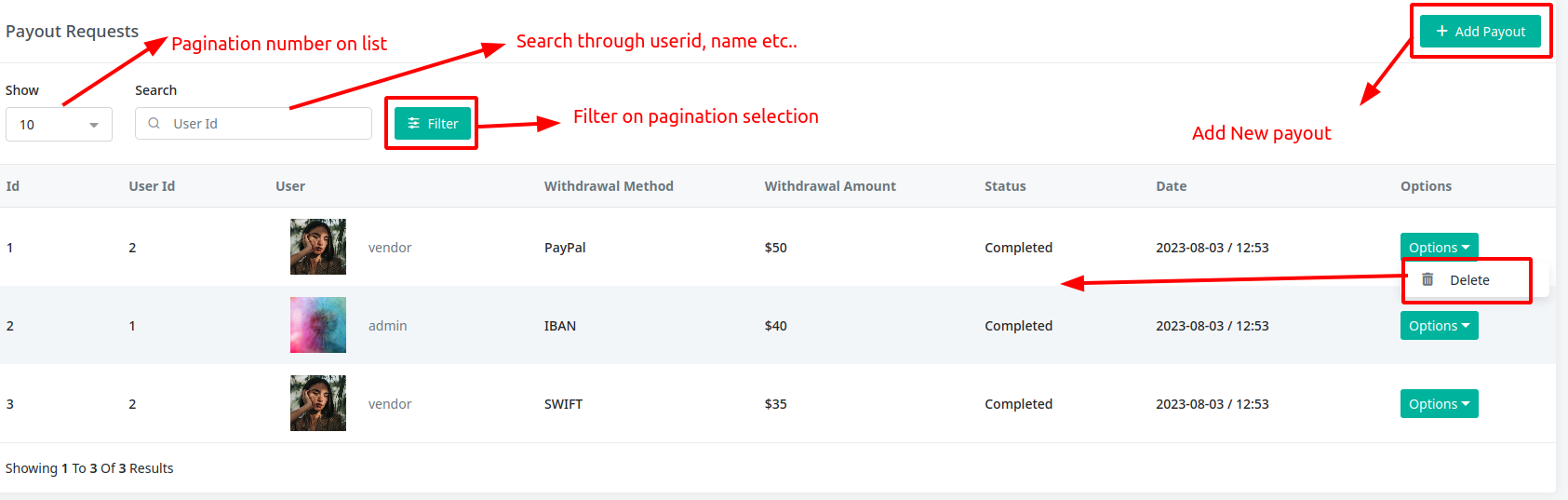
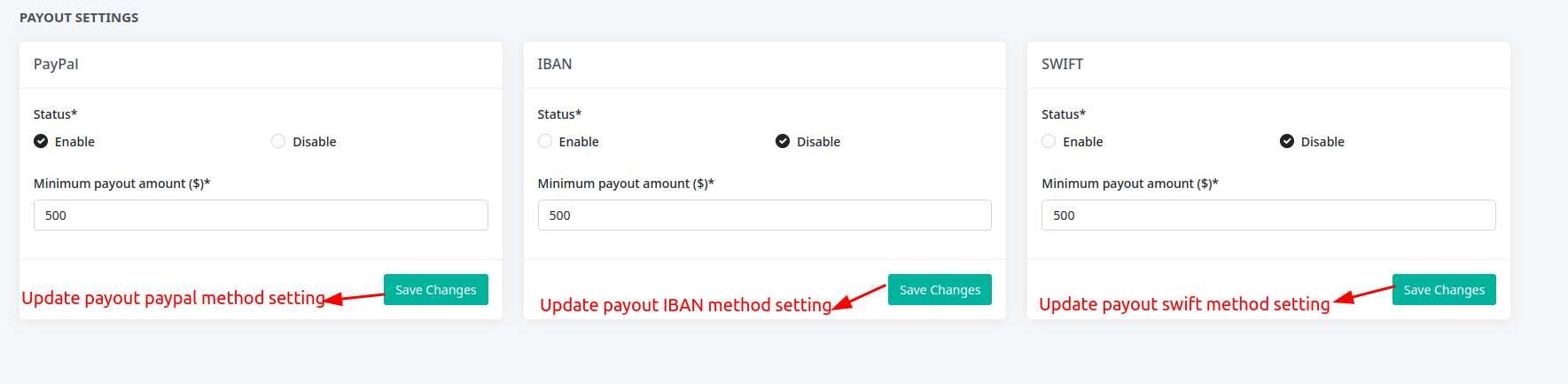
1) Add Payout - Here you can add new payout request.
2) Payout request - List of all payout requests
3) Completed Payout - List of all payout which are completed
4) Payout setting - Update setting for payout requests
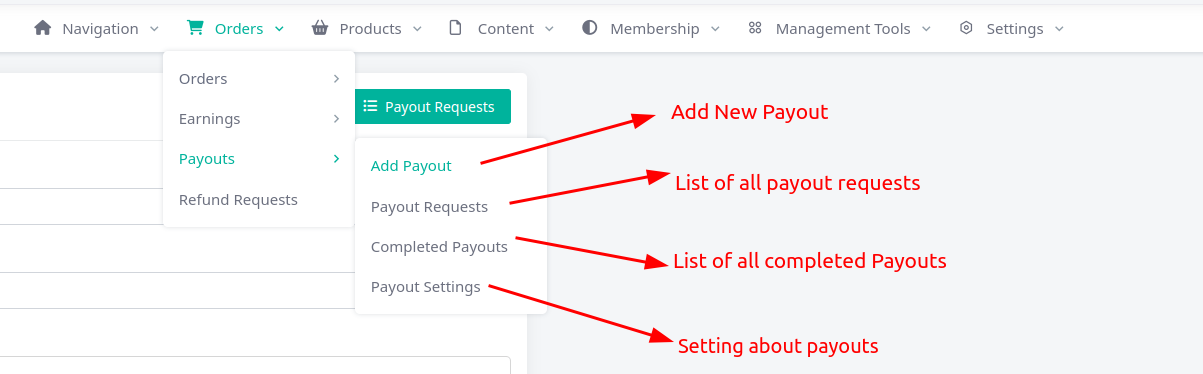
Payout Request Button : Show list of all payout requests
User : Select user name
Withdrawal Method : Select method for request like paypal, Iban..
Withdrawal Amount : Amount that is to be paid out through
Status : Set status like pending or complete/p>
On form submit create new payout request
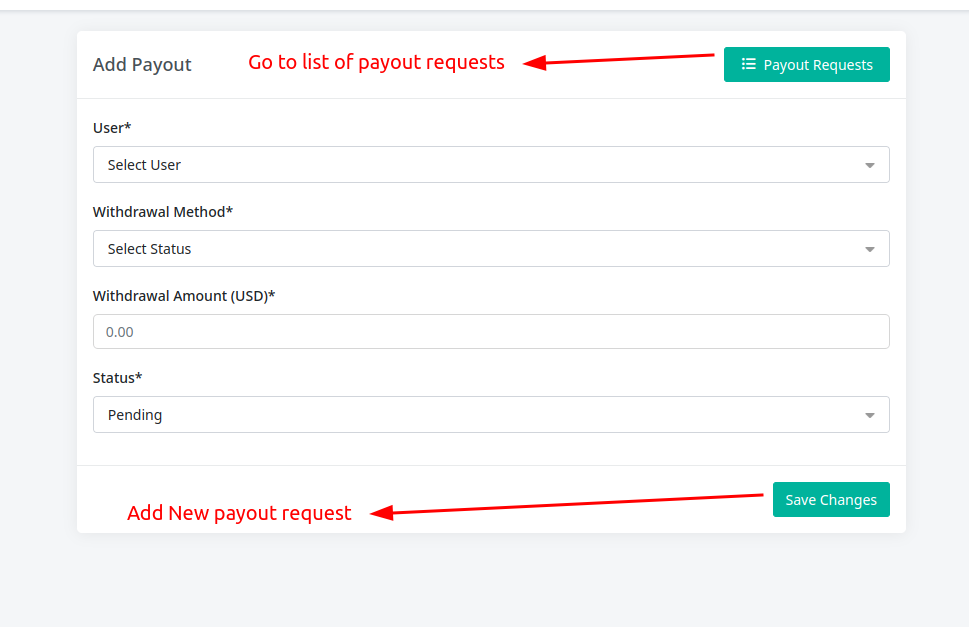
Show : Set Pagination of the payout requests list table
search : search functionality on payout requests list
User : User name whose name is selected
Method : Payout request methd like paypal, iban, swift..
Status : Payout request status like pending or completed
Completed Button : Add payout request in completed.
Delete : From here you can delete the payout request history
Add Payout request : Redirect to add new request form
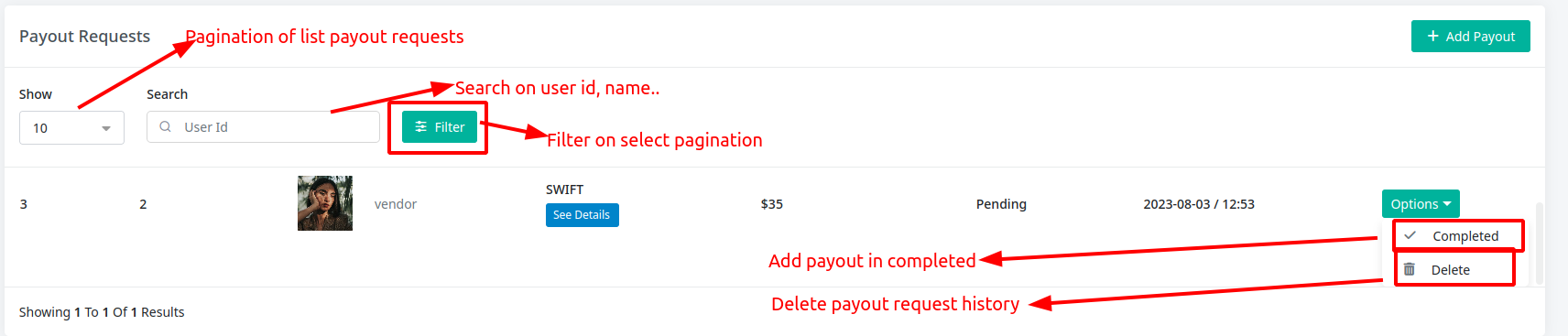
Show : Set Pagination of the complete payout list table
search : search functionality on complete payout list
User : User name whose name is selected
Method : Payout request methd like paypal, iban, swift..
Delete : From here you can delete the complte payout history
Add Payout request : Redirect to add new request form
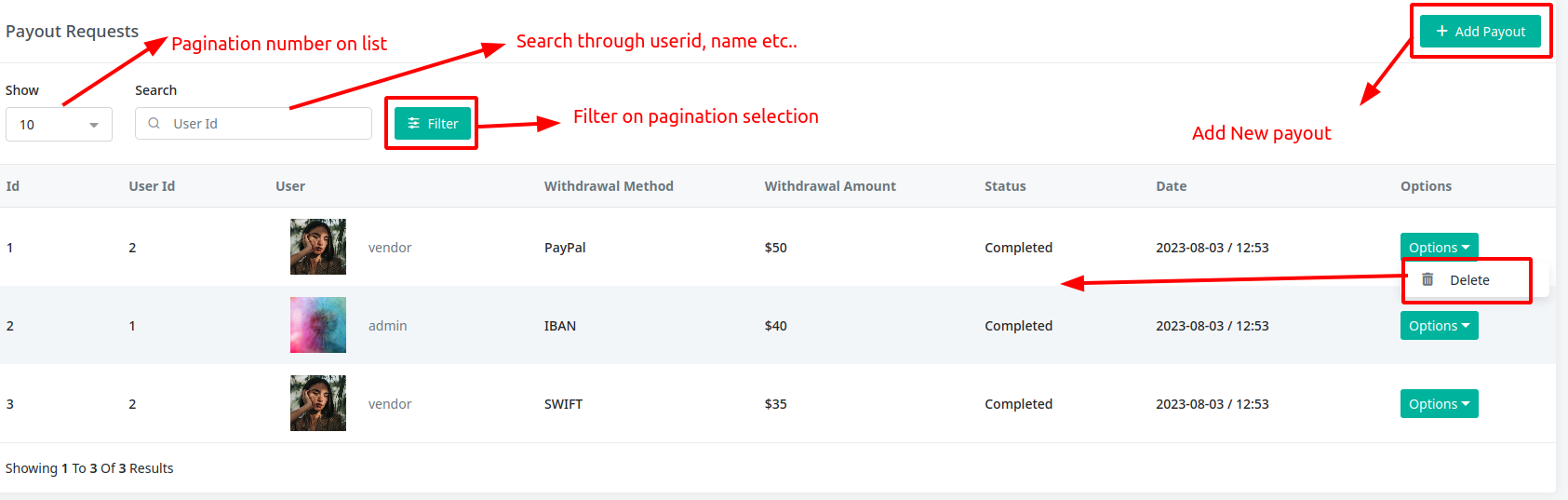
Method : Update different-different method like paypal, IBAN, swift for payout
status : Payment method enable or disable
Minimum Pauout amount : Set minimum payout amount for using that particular method
Save Changes Button: On click this button update chages for payout request method setting