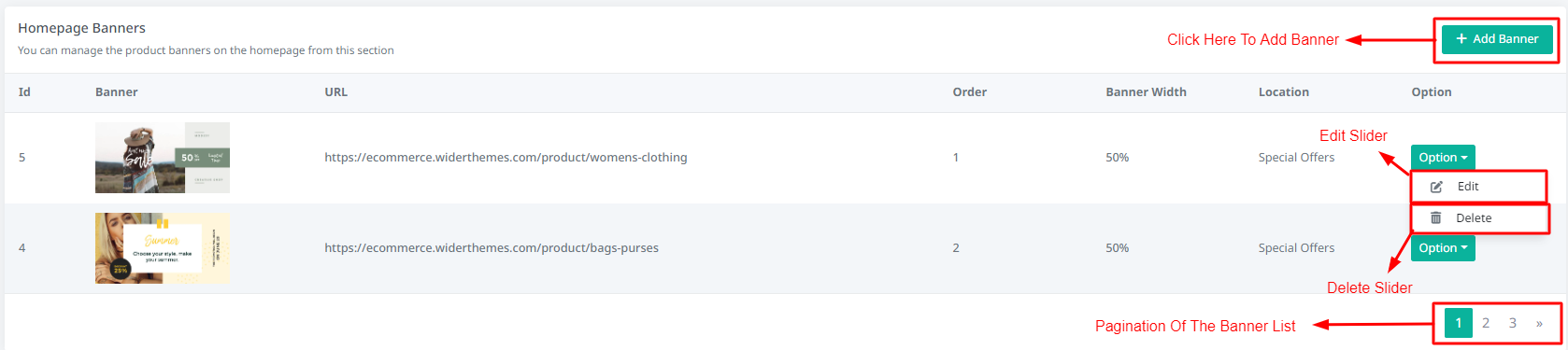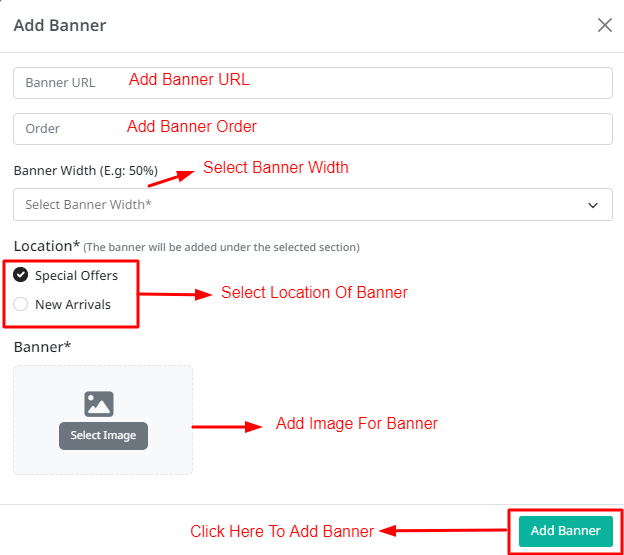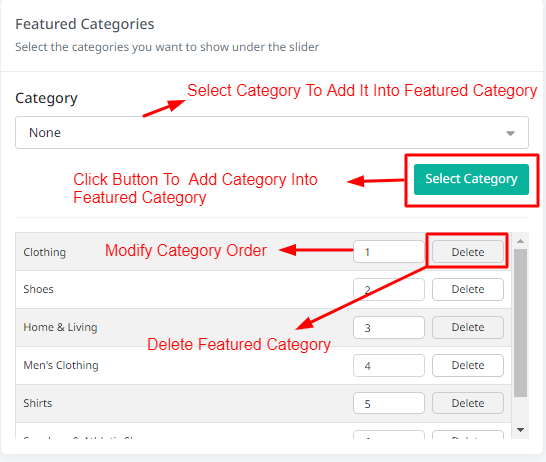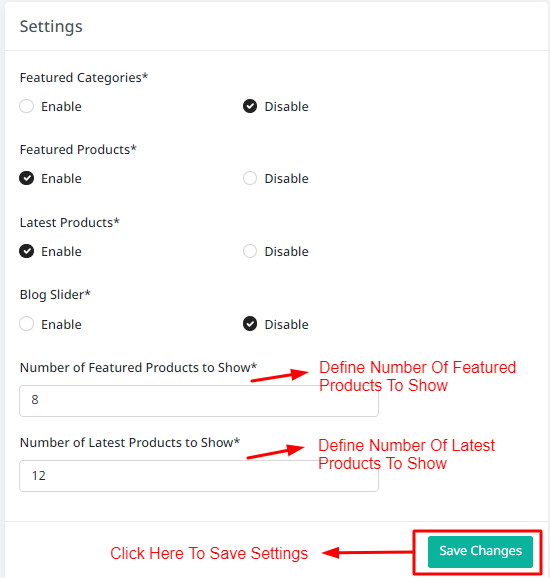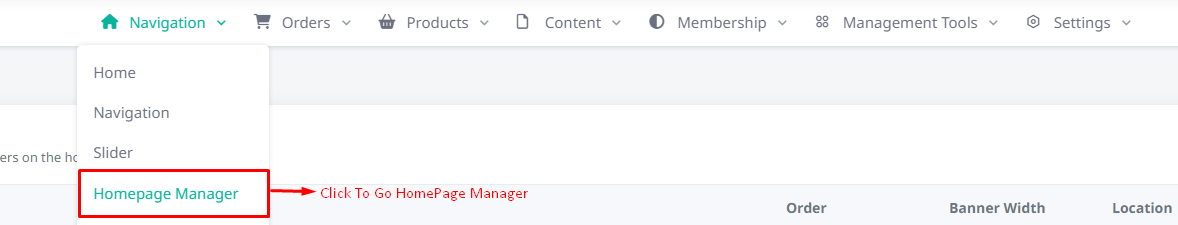
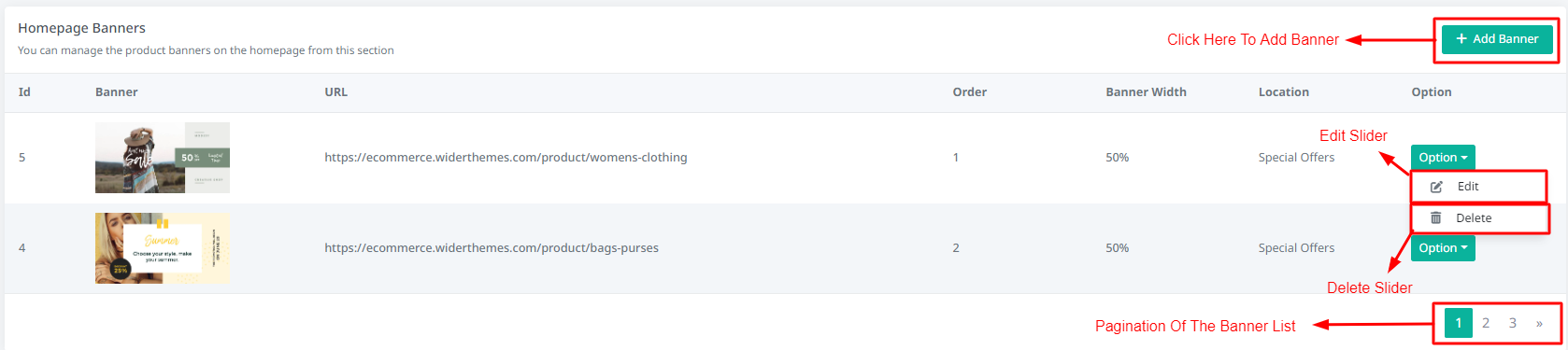
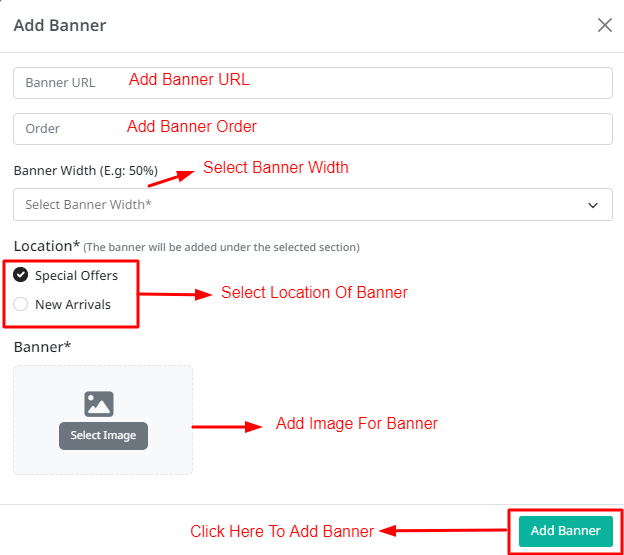
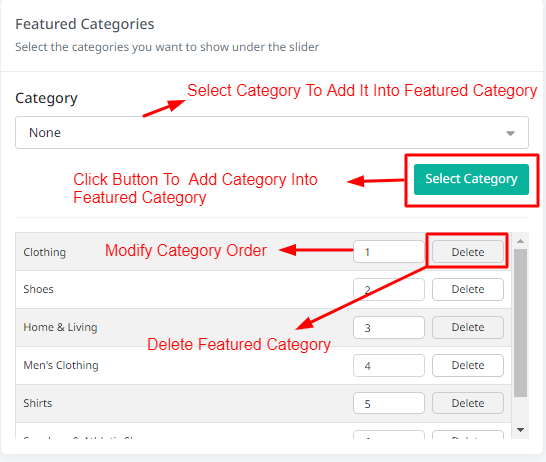
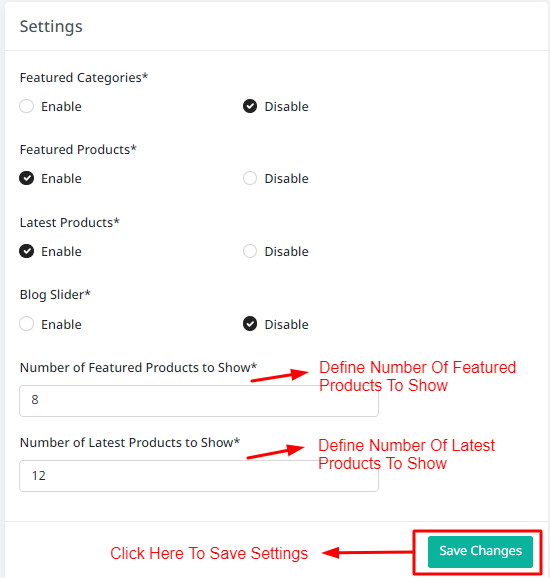
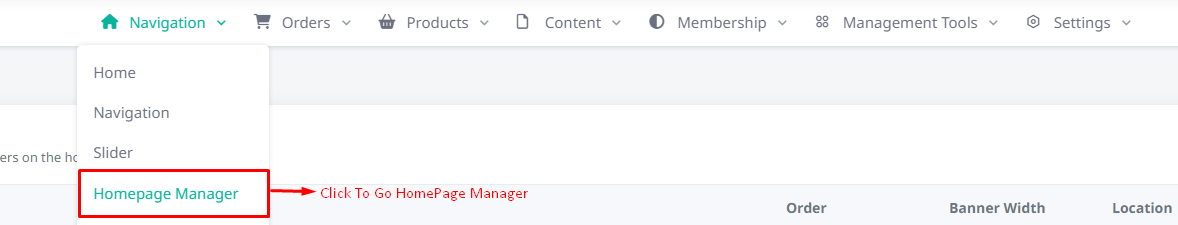
→ You can manage the product banners on the homepage from this section
→ Pagination of the Banner list table
→ Edit : Here you have a option to edit the Banner
→ Delete : Here you have a option to delete the Banner
→ There is also an option of Add Banner