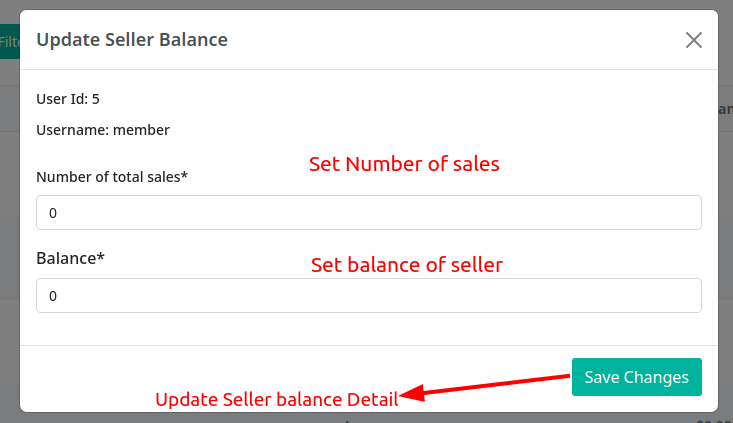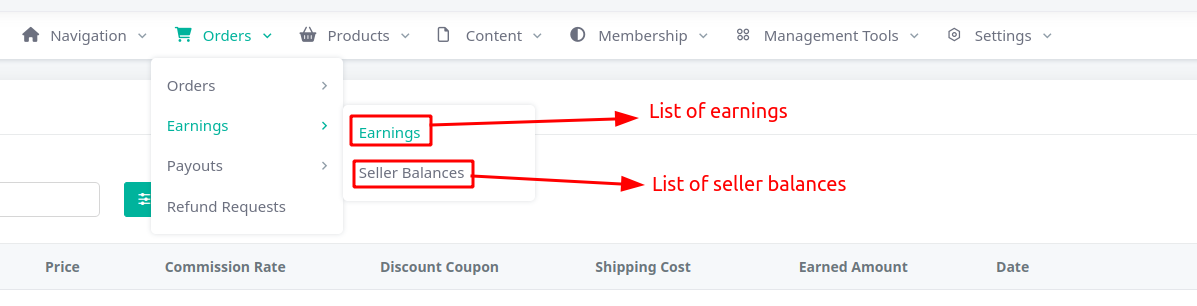
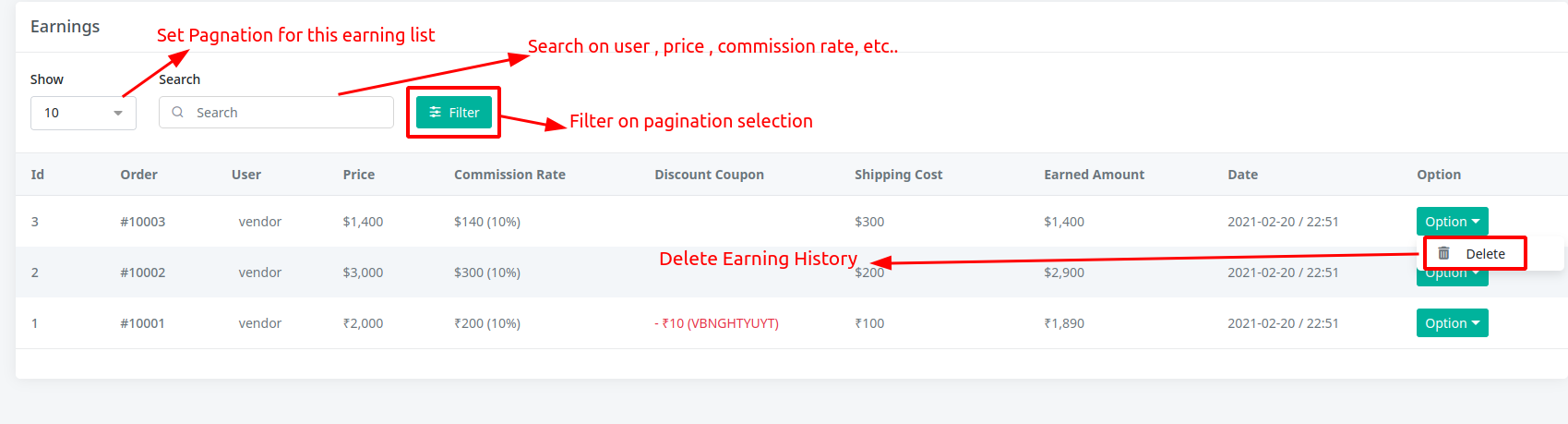
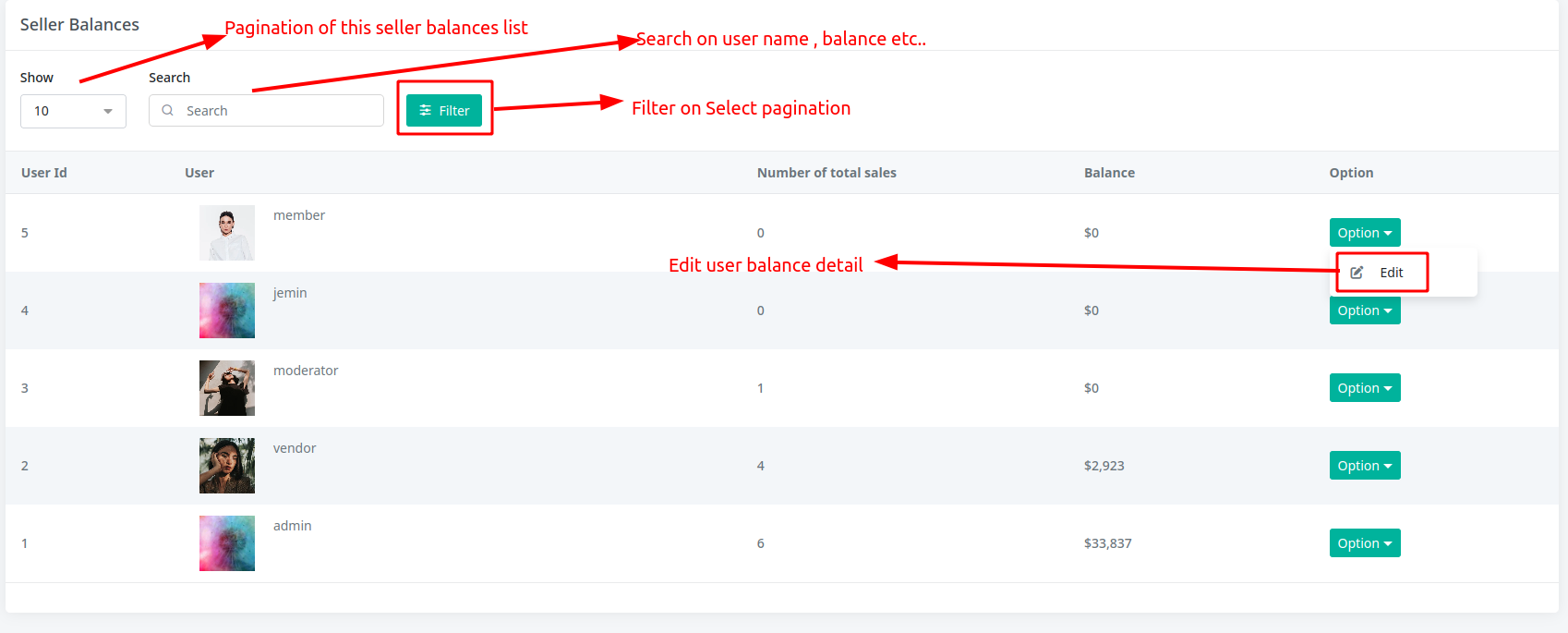
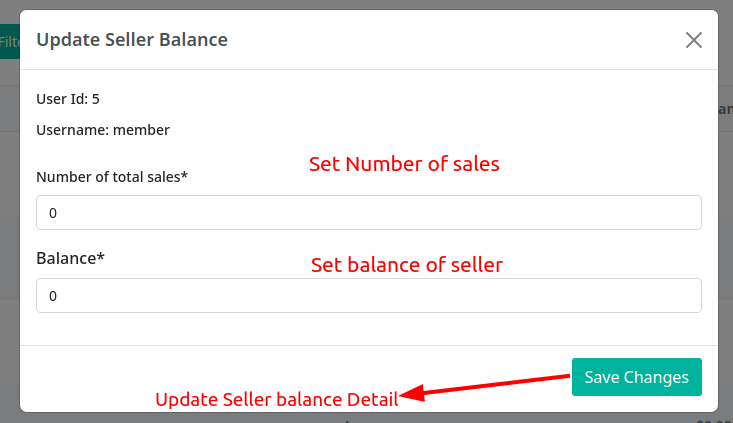
1) Earning - List of all earnings.
2) Seller Balances - List of all seller balances
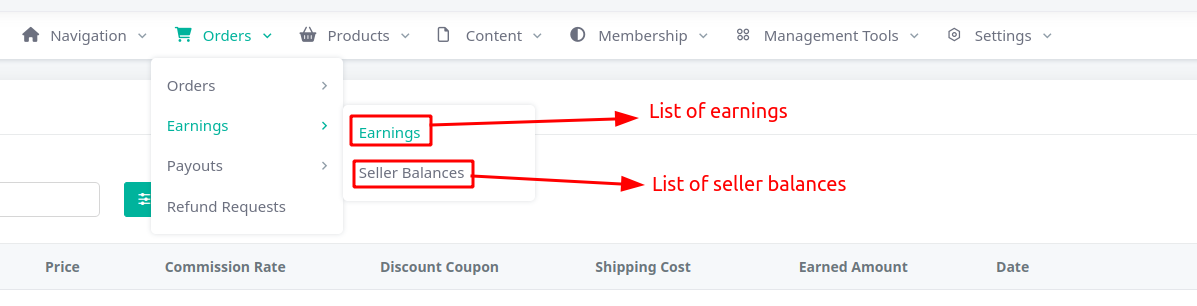
→ Show : Set Pagination of the earnings list table
→ search : search functionality on earnings list
→ User : Name of the seller who has earned
→ Price And commision Rate : Price of earning and commision rate on that earnning
→ Discount coupon : Coupon code if used at the time of earning
→ Shipping Cost and Earned amount : Amount of the shipping cost and seller earn amount
→ Delete : From here you can delete the earning history
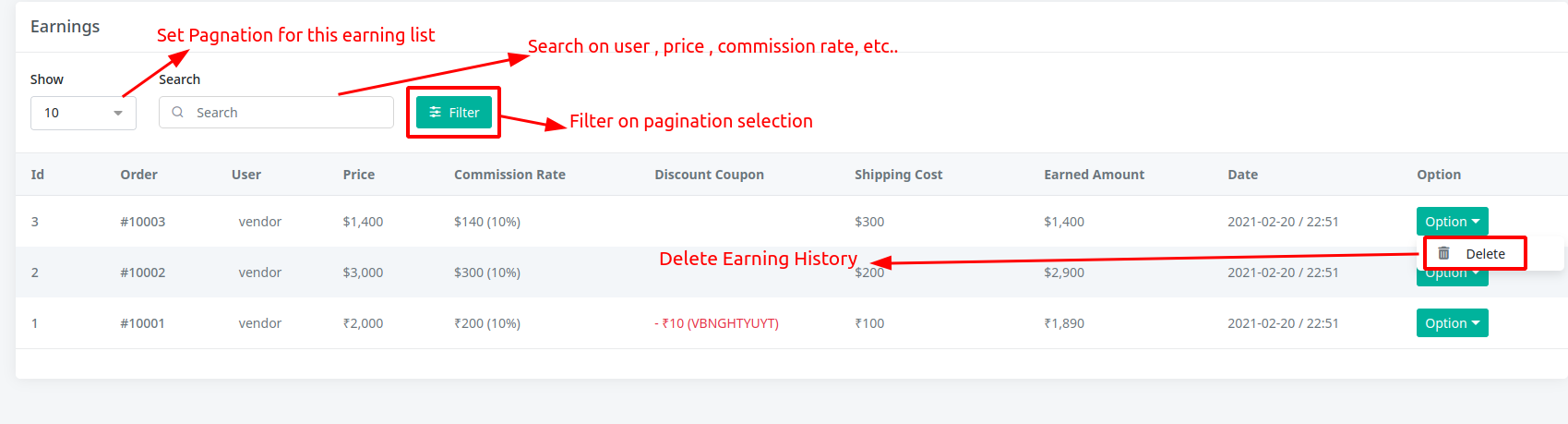
→ Show : Set Pagination of the seller balances list table
→ search : search functionality on seller balances list
→ User : Name of the seller
→ Number of total sales : Number of total sales that belong to that seller
→ Balances : Number Of balances that belong to that seller
→ Edit : Here you can edit the detail of that seller balance
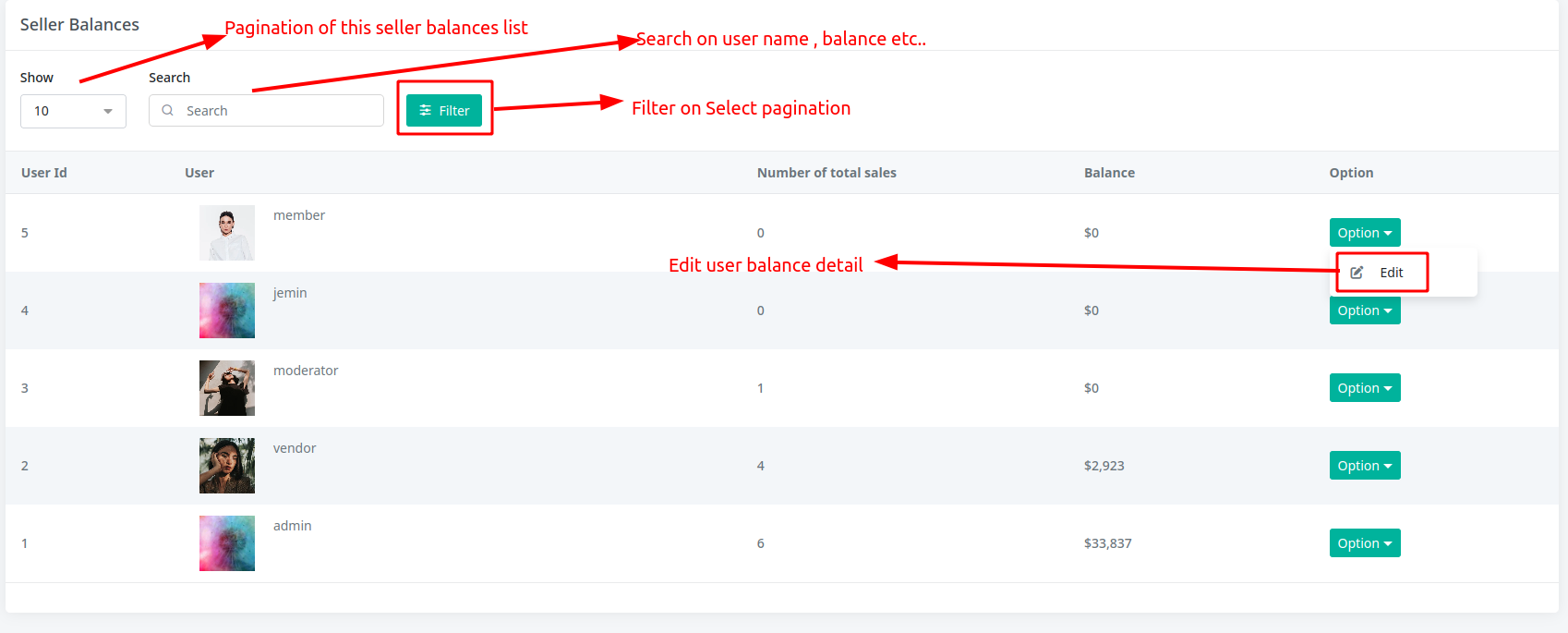
→ User Id and User name : Id and name of the seller
→ Number Of total sales : Number of total sales that belong to that seller
→ Balances : Number Of balances that belong to that seller
→ Save Changes : On Click button update the seller sales and balances