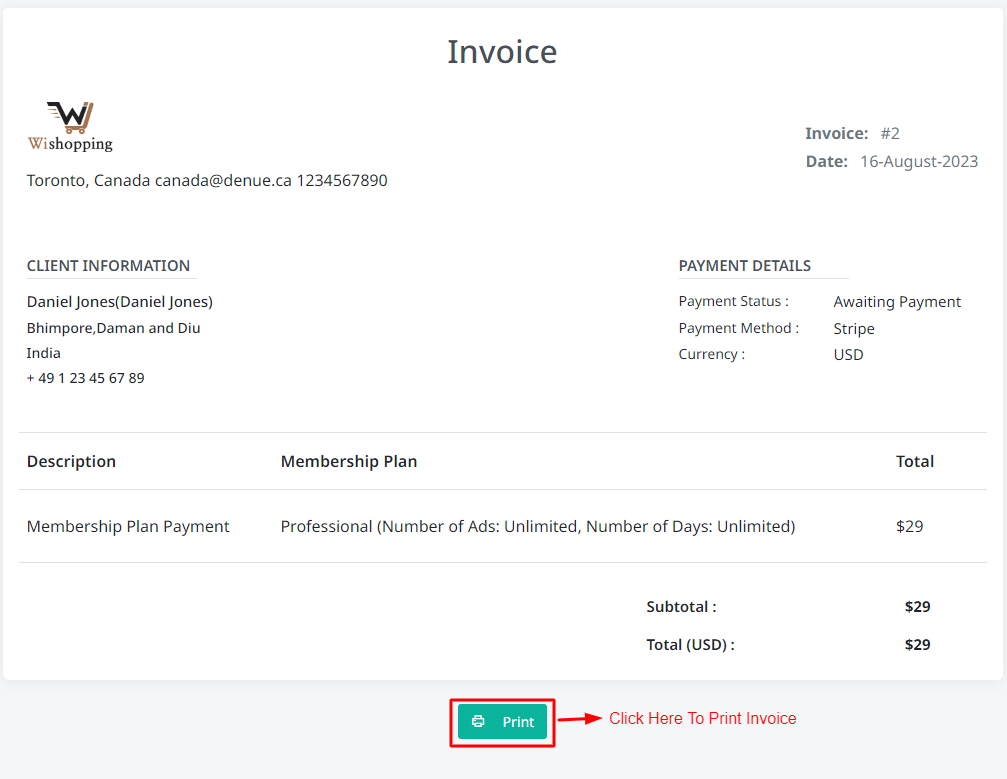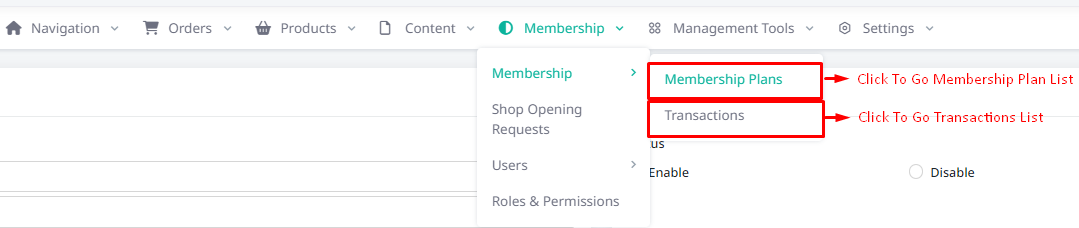
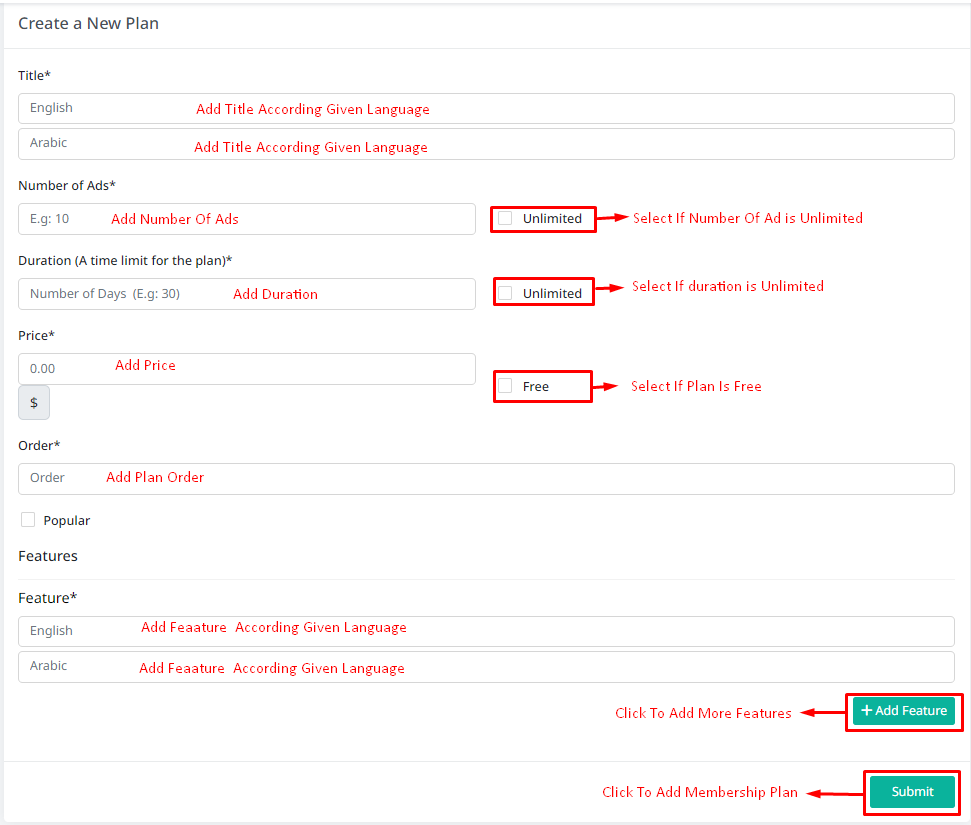
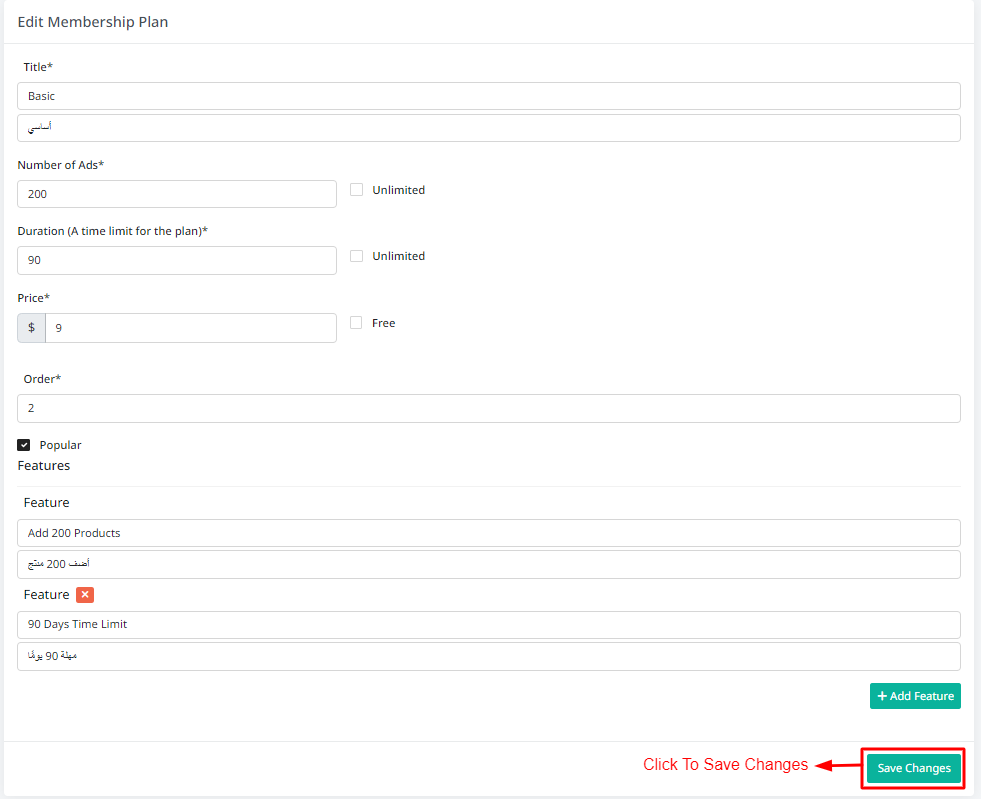
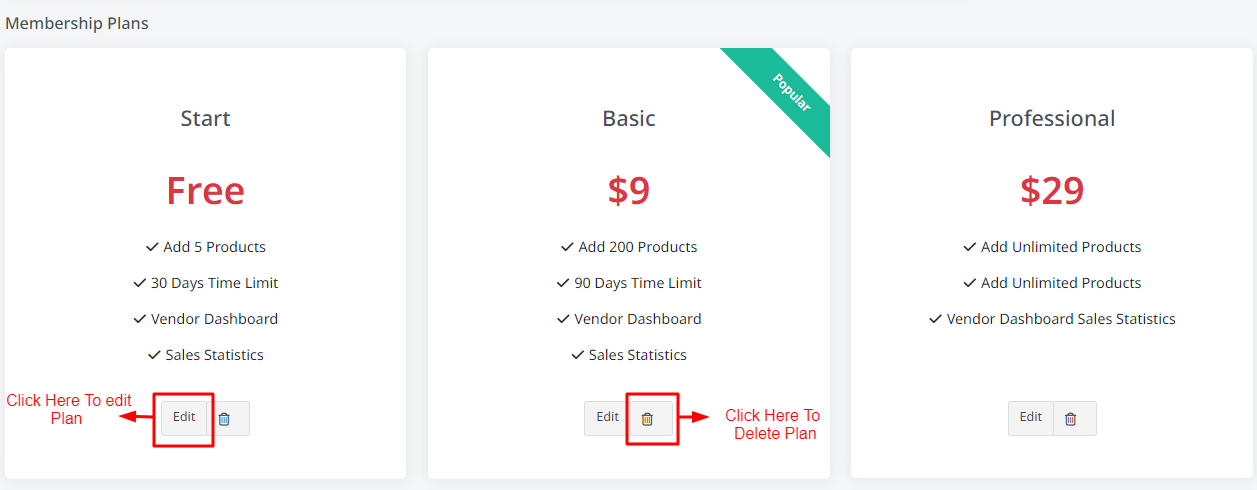
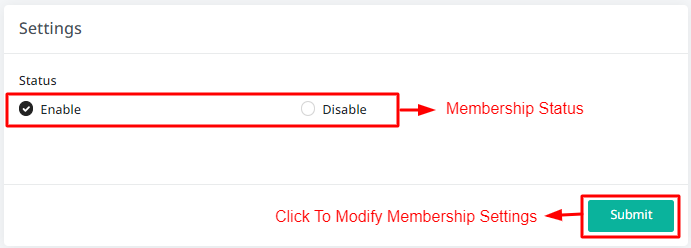
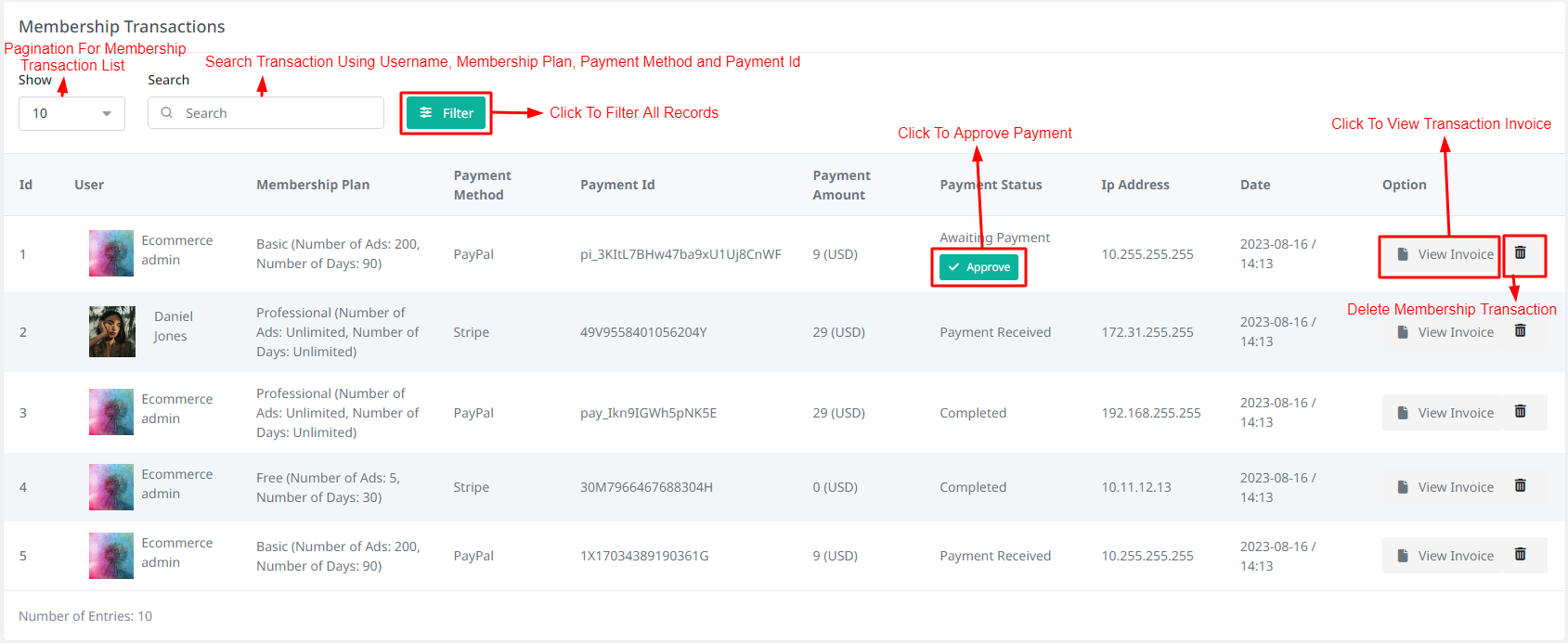
1) Membership - Membership Plan List, Add Membership Plan Form
2) Transactions - List of Membership Transactions
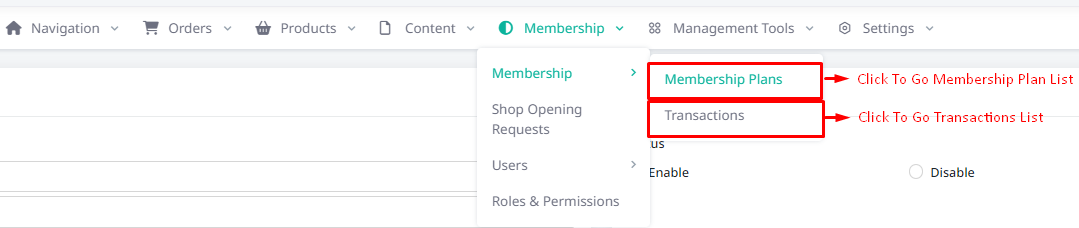
Here You can add membership plan details
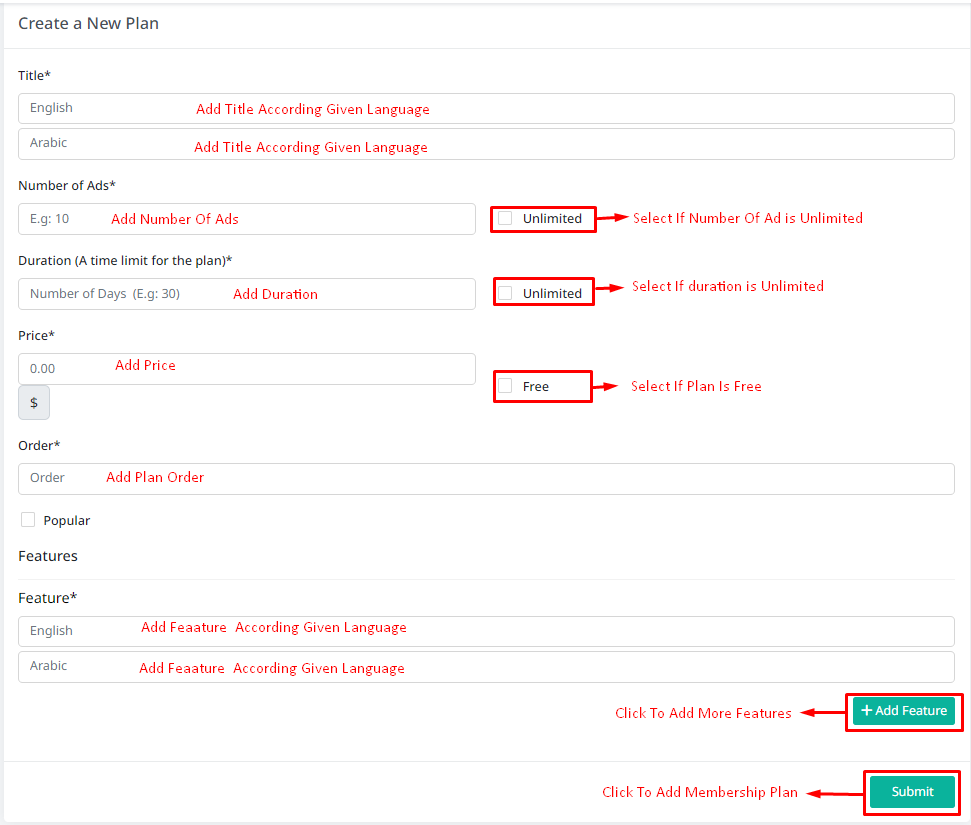
Here You can edit membership plan details
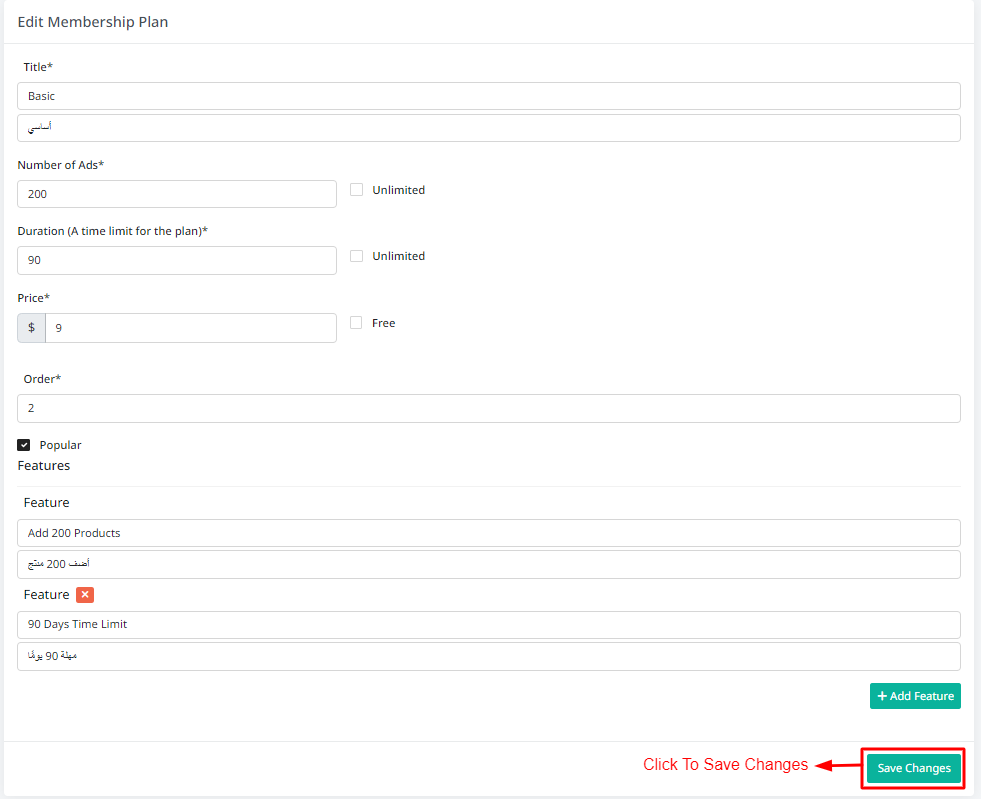
→ Edit : Open membership plan edit form.
→ Delete : Also you can delete membership plan history.
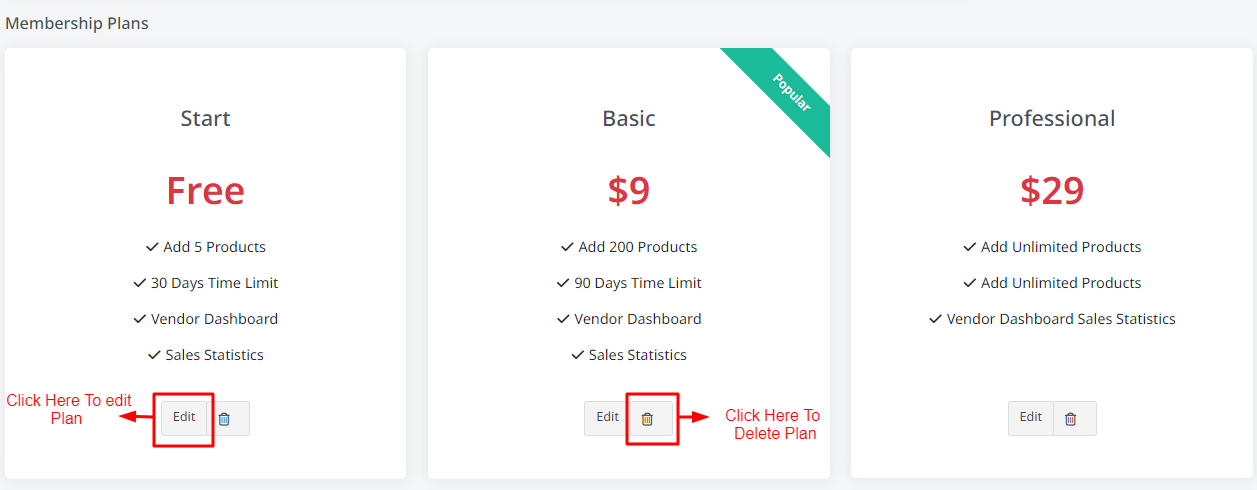
Here You can modify membership plan settings
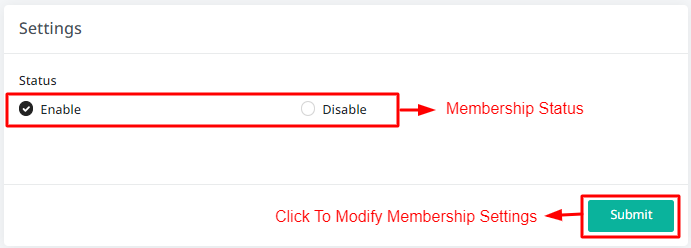
→ Show : Set Pagination of the membership transaction list table.
→ search : Search functionality on membership transaction list.
→ View Invoice : Link redirect to show invoice detail page.
→ Delete : Also you can delete membership plan history.
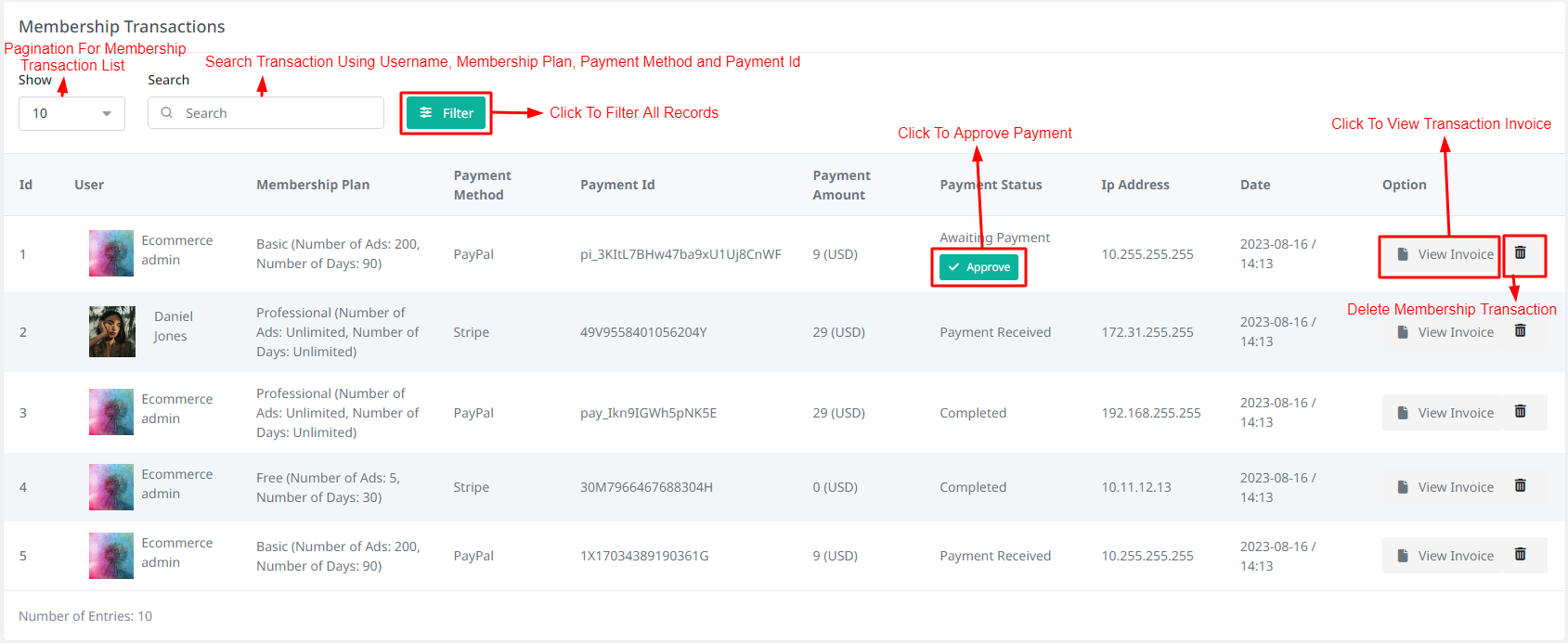
→ Invoice and Date : Invice id and date where invoice generate
→ Client Information : Information about client who pay
→ Payment Detail : Detail About the payment means which method use client for payment and also detail about status and currency
→ Plan Detail : List of all plans detail which are purchased
→ Print : If you want to print this incoice then use below 'print' button.