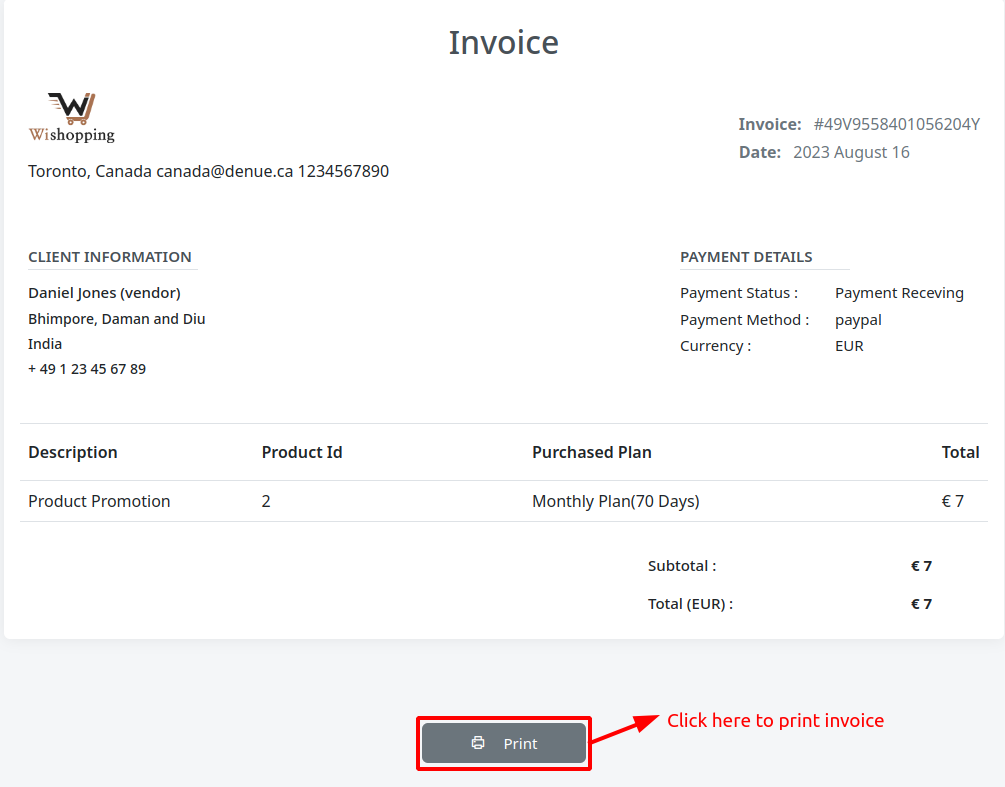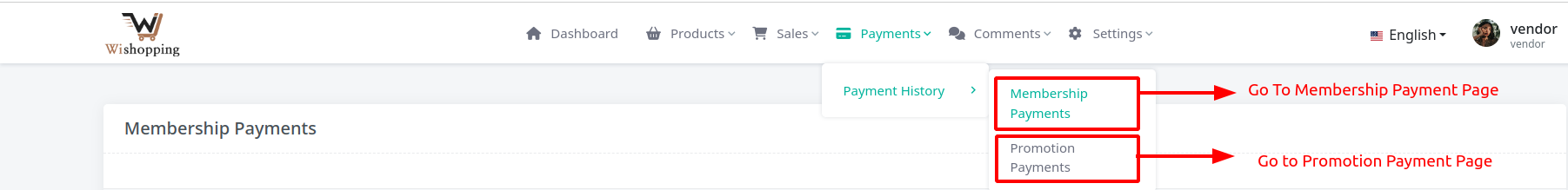
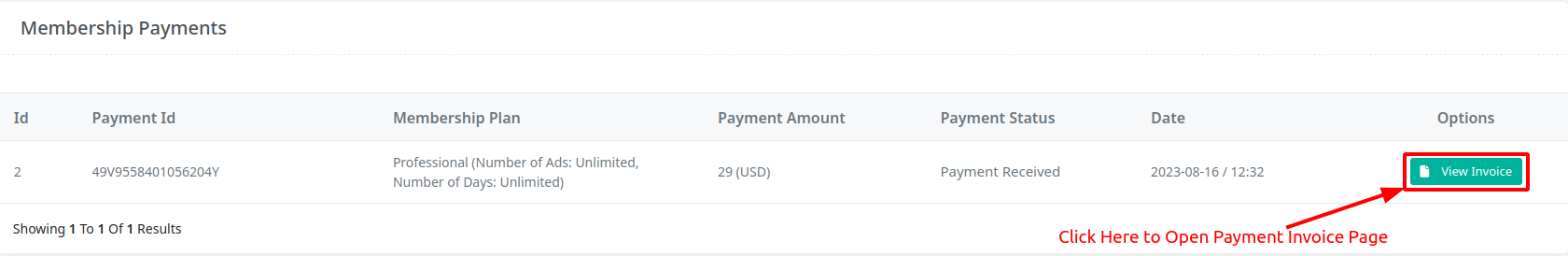
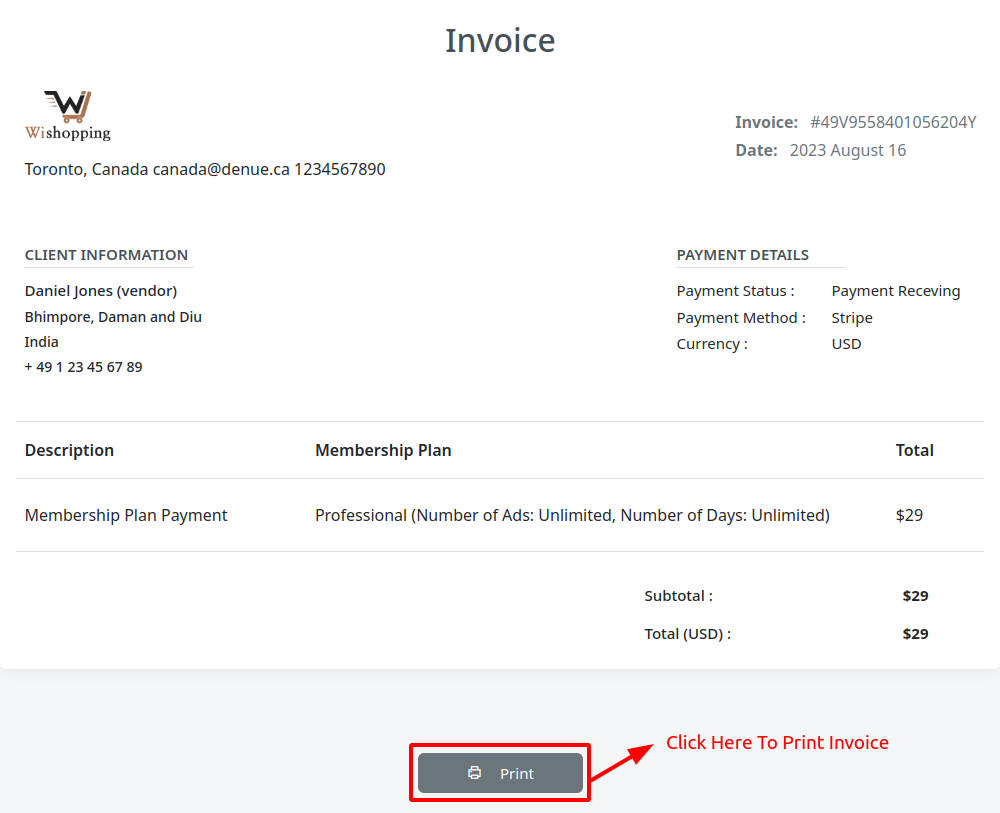
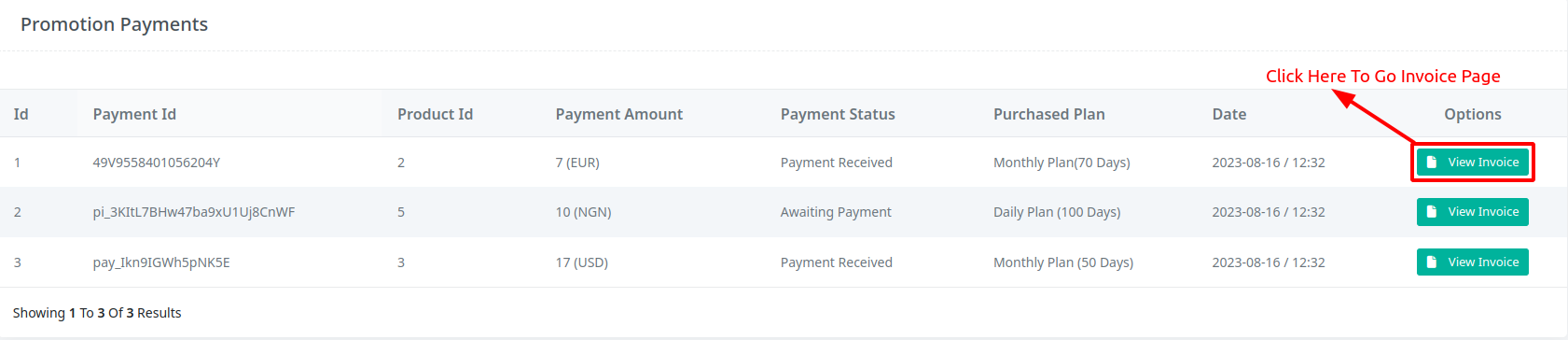
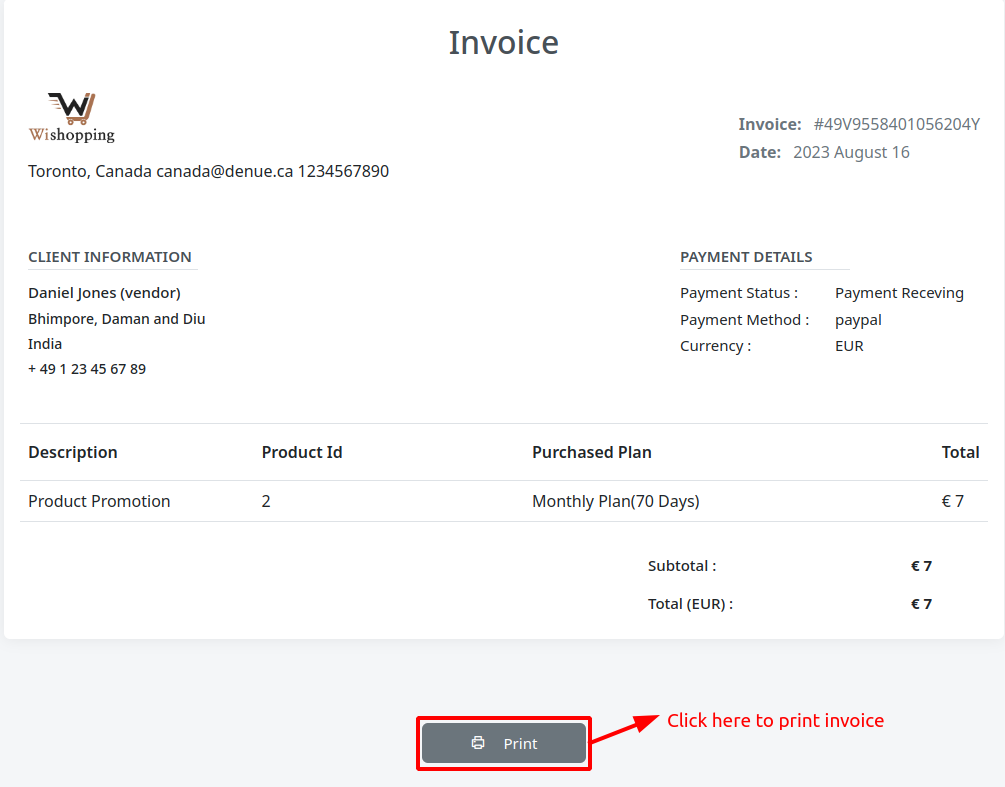
→ Membership Payments - Go to membership payments list page.
→ Promotion Payments - Go to promotion payments list page.
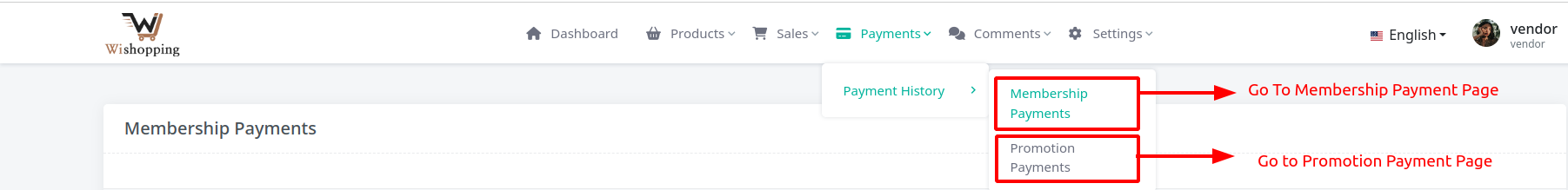
→ Payment Id : Processed membership payment with reference to payment ID.
→ Membership Plan : Payment for the chosen membership plan
→ Payment Amount : Details of membership payment for the specified amount in the chosen currency.
→ Payment Status : Membership payment's current payment status
→ View Invoice : To see your invoice for the membership payment, use the view invoice button.
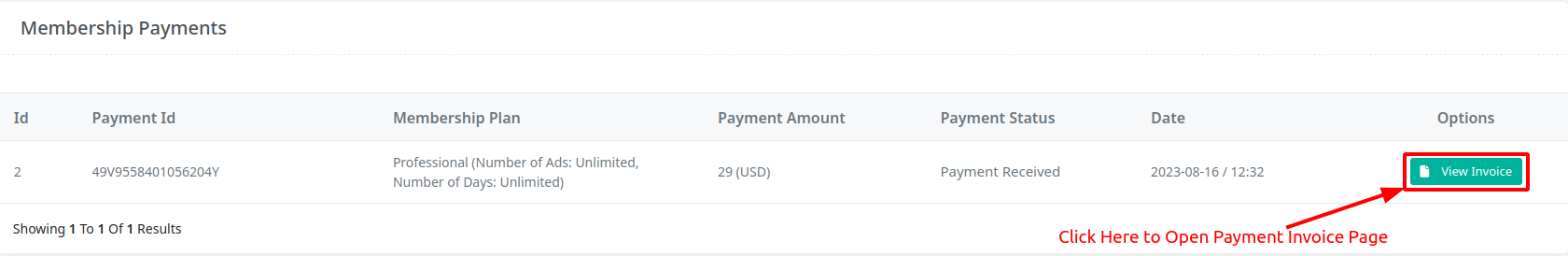
→ Membership Plan : Selected membership plan title
→ Total : Total payment for membership fee in the chosen currency.
→ Payment Status : Membership payment's current payment status
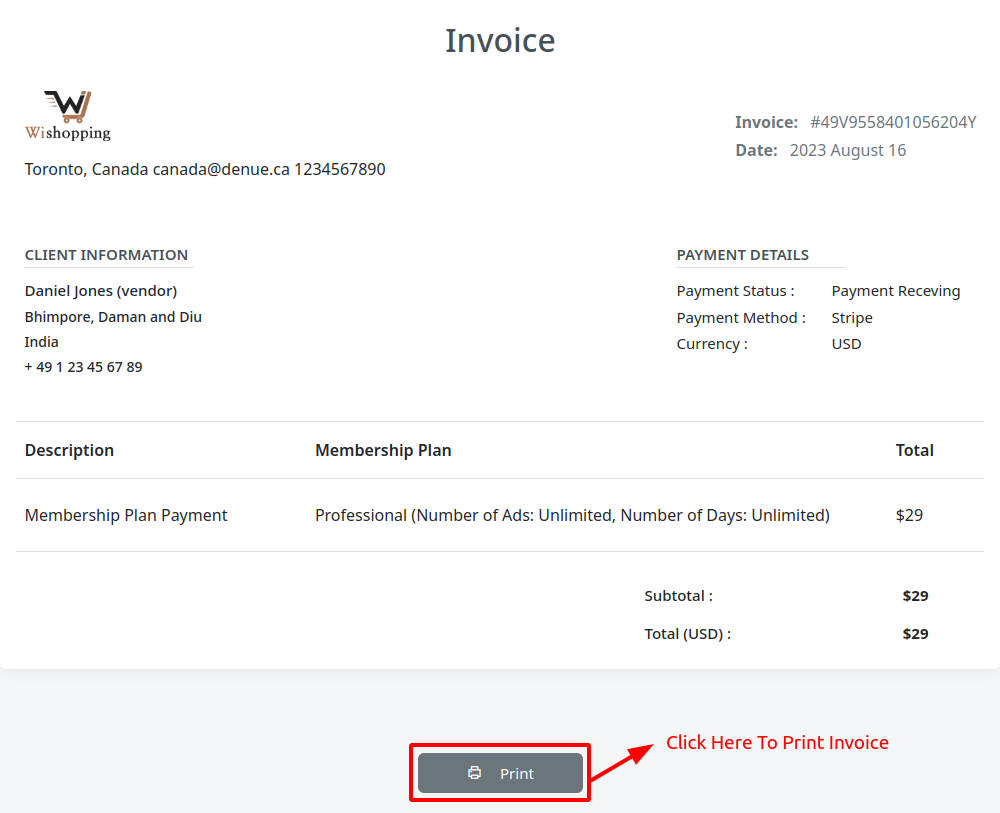
→ Payment Id : Processed promotion payment with reference to payment ID.
→ Product Id : Payment received for promoting the designated product id
→ Payment Amount : Details of promotion payment for the specified amount in the chosen currency.
→ Payment Status : Membership payment's current payment status
→ Purchase Plan : Selected plan title(daily or monthly) display for promoting products
→ View Invoice : To see your invoice for the promotion payment, use the view invoice button.
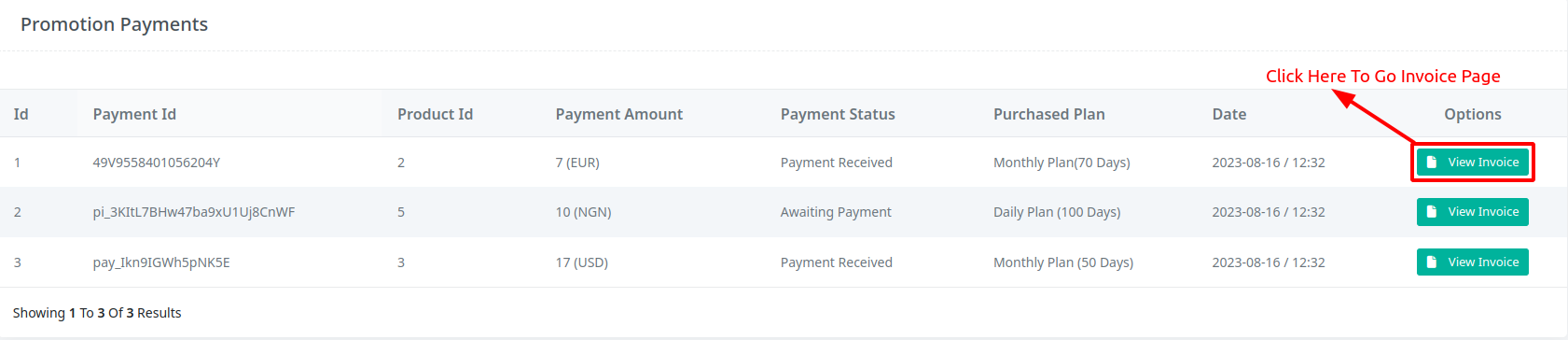
→ Product ID : Payment received for promoting the designated product id
→ Purchase Plan : Selected plan title(daily or monthly) display for promoting products
→ Payment Status : promotion payment's current payment status
→ Total : Total payment for promotion fee in the chosen currency.